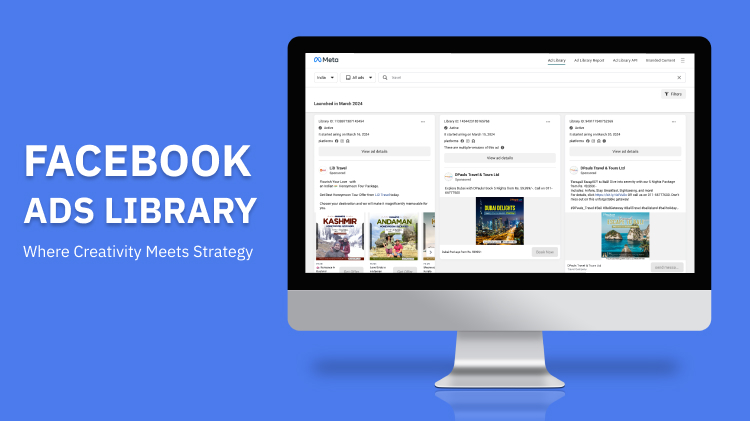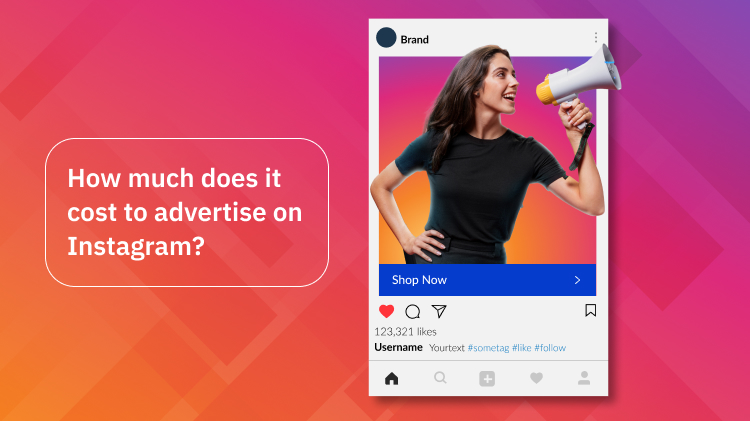If you are looking for real-world inspiration to create and launch your first Facebook ad campaign, then Facebook Ad Library can offer better choices. It allows you to find details about the Facebook ads that are currently running across Meta platforms.
With these insights, you can find out who created the ad campaign, what it looks like, and when it was published. By studying the well performing competitor ads, you can plan effective ways to enhance your own ads.
Let’s take a closer look at Facebook Ads Library and several ways to use it for improving your own Facebook ad creatives or campaigns.
What is Facebook Ad Library?
Facebook Ads Library is also called Meta Ad Library that encompasses diverse collection of ads from every possible industries including eCommerce development services, automobiles, fashion etc. Within ads library, you can find ads across all Meta platforms including Facebook, Messenger, Audience Network, and Instagram.
When you are starting out with your first Facebook Ad creative, it may be difficult to craft an exciting and engaging Facebook ad. That’s where Facebook Ads Library comes into picture as a source of inspiration.
You can refer to any ad from Meta Ad Library and get creative ideas to craft your own Facebook ad campaign. Browsing such ad library provides you with a great start in terms of research for designing and executing your Facebook ad campaign.
This tool was originally launched in 2018 for ads related to political and social issues. But now it has been expanded to include all advertisers on Meta’s platforms.
Hence, this searchable digital database according to Power Bi Developers provides detailed information about ads running on all meta platforms to help businesses create an effective ad campaign.
Why should you use Facebook Ad Library?
In this competitive world, you should be specific about every marketing strategy including your Facebook ads. While creating your Facebook ads, it’s better to compare it with other competitors to know if you are missing anything crucial.
You can access Facebook ad libraries easily to see how your competitors are doing it and in turn improve your WhatsApp Commerce strategy as well. Also, it provides ideas for creating your own campaigns and tracks progress over time.
The key benefits of using Facebook ads library include;
- Study and explore the ads from around the world
- Provides easy access to multiple competitor ads for initial research
- This is the best source of creative inspiration for future advertising
- An excellent way to validate your ideas
- Offers ideas to optimize your already running campaigns
- Figure out ad creatives that resonate with your audiences
- Provides transparency for political ads and lobbying
Meta ads library is one of the effective ways to shape your marketing strategy and keeps you away from creating expensive campaigns that do not convert.
How to use Facebook Ads Library to make your ads better?
Whether you are beginner or experienced professional, Facebook ads library will take your Facebook ad journey to the next level. The library can also be used to save WhatsApp Business Greeting Message. This library is very easy to access, which makes it more user-friendly for everyone.
Now, let’s check out the ways in which you can use such ad data to enhance Facebook ads for your business.
➤ Look up for ads with specific keywords

You can go to facebook.com/ads/library/ and choose your location, category, and keywords to explore the variety of Facebook ads. When you add brand name in the keyword section, you can easily check out your competitor ads.
For example, if you are interested in the types of ads Shopify is running in India, your keyword input will be – India, All Ads, and Shopify. This will show you every Shopify ad in India for the last 7 years, the published date, the ad type, and more. You can use this data to create WhatsApp Broadcasts and Click-to-WhatsApp Ads.
➤ Study competitor’s ads for format and messaging

With competitive analysis, you can figure out what your competitors are doing, which helps craft an excellent strategy for creating your own ad. When you gain insights from others in your industry, you get ideas and inspiration about what you should be doing. This can also help to schedule WhatsApp messages.
When studying competitor ads, you can look out for the formats under the filter called media type. Here, you can browse specific ad formats or check out all ad creatives with same media type. The ad format is generally in terms of video, static image, or carousel. By analyzing competitor’s ad format, you can modify your ad format to make your Facebook ad campaign outshining.
Competitor ads help you know when and where they are running their ads and their messaging approach in that ad. So, you can design or adjust your ad strategy to implement the best tactics (while avoiding the worst) from competitor ads.
You can adjust your budget, or targeted audience by comparing with competitor ads. If video or carousel ad is helping them achieve goals, you can also give it a try. Studying competitor ads is the best approach to decide what to do and what not to do.
➤ Filter ads by country or region

If you are providing products or services worldwide, you may need to implement different ad strategies for specific countries or regions. So, you should filter your ad search accordingly to see the ads in your relevant area. You can use this strategy to create WhatsApp Catalogue as per country or region.
To browse such ads, go to Ad Library and then click on the dropdown menu (on the left side) to display list of countries. You can either select the targeted country from this list or type the country name in the search box.
Moreover, if you want to look for competitor ads in specific country then first go to their ad library page and from there search for specific country or region.
➤ Check out ads for impressions

Number of impressions is an important metric for all digital marketers, right? In Facebook ad library, you get impression count on all the views for your ad in user’s feed and wherever the ad is placed.
This gives you an idea about the number of people other advertisers are targeting. When the number of impressions is more it indicates that large audience is targeted, or more is the budget.
Within the Ad Library, use search filters to look for the impressions by date. You can either enter a specific date, a date range, on or before date or on or after date.
➤ Analyze competitors’ A/B tests
To win the game of Facebook ads, marketers should always keep on testing several ideas before presenting absolute truths. Thankfully, Facebook ad library provides the option to examine the experiments that other advertisers are performing on their Facebook ads.
While browsing for ad creatives when a message appears ‘This ad has multiple versions’, it means that advertiser is running A/B test or split test on that ad. To view each ad variation, you can click on ‘See ad details’ button and analyze several elements that the advertiser is testing.
➤ Keep up with advertising trends

As the competition is rising day by day, it might get difficult to keep tab on everything that’s happening around. However, you can look up trend repository in Meta ad library to analyze trending ads.
For example, if you are looking for some video ads for a launch of shoe, you can use filter and search for the term ‘shoes,’ and select the media type as video. Now, you can browse all the video ads with the term ‘shoes’ in ad copy or video transcript. Examine the common patterns and trends in that video ad and try implementing the same in your next Facebook ad campaign.
When you look at other advertisers’ ads, you get new perspectives for creating the best version of your ad campaign. Moreover, this helps us to stay up to date with the latest marketing trends in your industry.
➤ Check out ads for Facebook, Instagram and Messenger
When you say Facebook ads, it covers a wide range of places or platforms where the ad is displayed. It includes Facebook feed, Facebook messenger, stories, and timeline and other Meta platforms such as Instagram and WhatsApp.
In the Meta Ad Library, you can check the placement for each ad by checking the ad details displayed above the ad creative. Details related to active status, start date, and the list of platforms can be analyzed from here. The specific icons used in Ad Library make it easy to know where the ads are placed.
These insights are helpful to make out the types of ads that you can consider for your own Facebook ad campaigns. The twist here can be experimenting with the ad on messenger that none of your competitors are running. This trick will differentiate your brand from the competitors and might work wonders for you.
➤ Get more granular data with reports
The report feature in Facebook ad library can provide you with more granular data points. This allows you to change your general search to filter ads related to politics, elections, or other significant social issues.
With this feature, get details about the advertiser, spending amount, or even geographical location and facilitate a more informed approach to UI/UX design for their ad campaigns. You can utilize this feature to improve your ad strategy by estimating what’s working and what’s not.
➤ Using report ad feature

If you want to report ads that are violating Facebook’s terms of service, then you can use this feature by clicking on ‘See ad details’. From there, you can click on three dots in the upper right corner which opens an option to report the ad.
However, to report any ad, Facebook will ask you the reasons as to why you think it should be reported. And you need to choose reasons from the list;
- Misleading or scam
- Sexually inappropriate
- Offensive violence
- Prohibited content
- Spam
- False news
- Political candidate or issue
- Housing employment
- Credit
- Credit
With this feature, Facebook exhibits more transparency for marketers and allows them to hold the platform accountable for the data it provides.
Common issues while using Facebook Ad Library
Sometimes you may come across some common issues due to which you may not be able to use Facebook Ad Library properly. Let’s check out these issues in brief:
➤ Ad is not showing up when searched
When you create Facebook ad, it takes around 24 hours to see the first impression for your ad in the Meta Ad Library. So, it’s important to note that if your campaign is new, you may have to wait to see that ad. Moreover, any updates in that ad may take additional 24 hours too.
➤ Overusing Ad Library
There are chances of getting blocked from Meta ad library if you overuse it. Though there is not any documentation regarding how much would be considered as too much, it’s better to use it mindfully.
➤ Searching for restricted content
For searching the ads on restricted topics such as alcohol, gambling, and online dating, you need to login to Facebook account. If you don’t have account on Facebook, you won’t be able to see such ads in the Meta Ad Library.
Wrapping Up
Facebook Ads Library opens door to browse multiple Meta ads within a single platform. Keep an eye on the competitor ads to find the best-performing ad from anywhere around the world. Examining competitor ads can be creative inspiration while crafting the perfect Facebook ad for your brand.
Once your ad creative is ready, next step is about launching it to start seeing conversions. Using ad automation tool helps save your time and money for other important tasks. WebMaxy is the perfect choice when looking for the best ad automation tool.
Transform Ideas From The Facebook Ads Library Into Gold!
Join WebMaxy’s Ad Creativity Hub, Now!
The Facebook Ad Library is a free tool to search and view active and past ads from any advertiser. It was initially launched in 2018 to filter the ads associated with political and social issues. Now, it has been expanded to cover all the advertisers on Meta’s platforms and is officially called Meta Ad Library.
Yes, Facebook Ad Library is a free tool.
Yes, you can navigate ads from all the advertisers. Apply several filters to search the specific ads, especially competitor ads to get creative inspiration.
To get to the Facebook Ad Library, click on the link; https://www.facebook.com/ads/library. Then, select a country. After that, in the Ad category dropdown, you can select all ads.
Now, enter the specific words in the search bar to see the ads of your interest. Click on ‘See ad details’ to get more information about an ad.